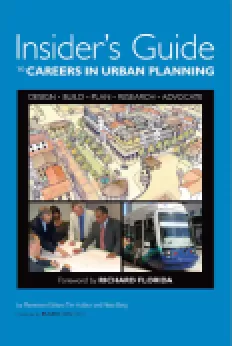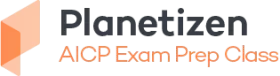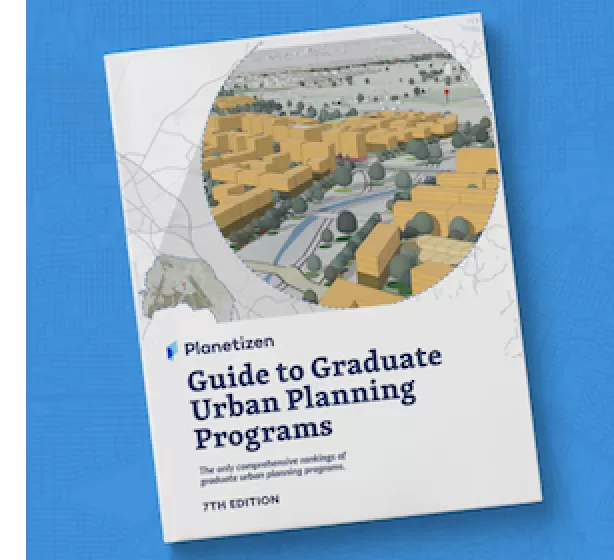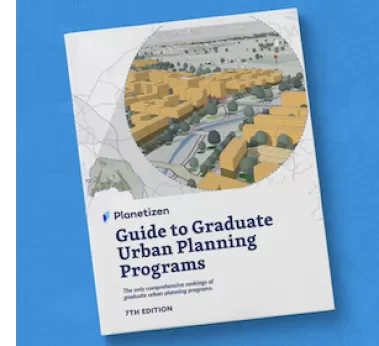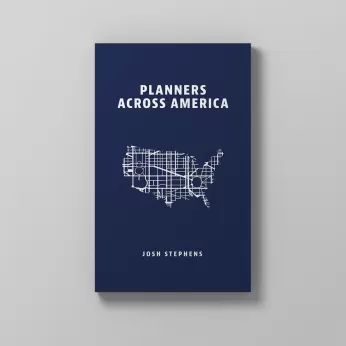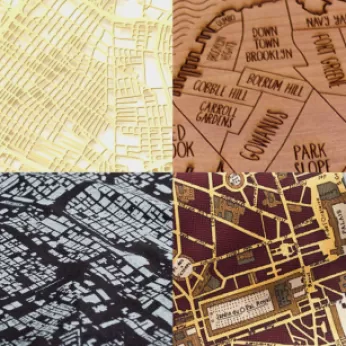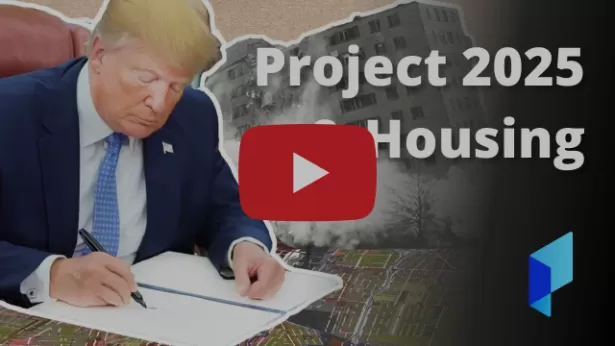For many students graduate school is the time to learn how to write professional reports and memos. One of the skills many planning students seem eager to master is writing the content-free document. This kind of writing is a little tricky to do. Accordingly, in this last blog in my series on planning skills I provide tips on how to create sentences, paragraphs, and whole reports and PowerPoint presentations that convey the absolute minimum of important information. Titles Titles should never reveal the actual content of the report. This is the guideline I find easiest to follow myself.
For many students graduate school is the time to learn how
to write professional reports and memos. One of the skills many planning students
seem eager to master is writing the content-free document. This kind of writing
is a little tricky to do. Accordingly, in this last blog in my series on
planning skills I provide tips on how to create sentences, paragraphs, and
whole reports and PowerPoint presentations that convey the absolute minimum of
important information.
Titles
Titles should never reveal the actual content of the
report. This is the guideline I find easiest to follow myself.
- For
example, the title "Crypt(ic): A Planning Report" is an excellent title for
a report on cemetery redesign. You will separate out those who have read the
report before and had the title explained from those who are new to it and
will find it unintelligible. - Less
imaginative perhaps, but still content-free, are variations on
"Neighborhood Master Plan" or "Corridor Planning Study". This kind of
title ensures the reader needs to delve further in order to figure out the
location and also means that many people will not find the report in
internet searches using specific key words like "Manhattan" or Mumbai". The report that
can't be found and thus won't be read is the perfect type of content-free
report.
Introductions
The introductory paragraph, or better yet the
introductory pages, are crucial in the content-free report.
- Fill
these introductory pages with background about the general place and
overall topic. Never ever state your key questions earlier than page 10. - Make
the reader wait until the very end of your report, on page 357, for what
your study found.
Overviews
- When
you provide an overview of your report clearly state it in generalities,
not specifics. That is say "this report starts with an overview of the
topic, outlines the methods, presents analysis of data, and provides
conclusions." The content-free report would never, ever be as clear as "In
exploring how expanding tourist facilities will affect the urban design of
Mytown, we first examine three other similar locations matched for size
and demographics (Theirtown, Otherville, and Yourcity). We compared these
places with Mytown. We also undertook visual analyses, prepared build-out
studies, and assessed how open spaces were used. We find that if current
ordinances remain there may be problems associated with increased strip
development and decreased usable outdoor space, particularly for children
living in apartments. The report proposes three changes to zoning
regulations and urban design guidelines to improve the function and
aesthetics of shopping centers, particularly for pedestrians. These
changes also aim to provide age-appropriate play opportunities for
children without private yards." This second version, in revealing all up
front, makes it far too easy for the reader to understand the report! - For a
PowerPoint presentation it is even easier. I have noticed that many people
wisely use the same template for every presentation, saving a great deal
of time:
1. Introduction
2. Methods and data
3. Analysis
4. Conclusions
5. Lessons for practice
Better yet, are those who start their
presentations by reading this outline word for word. They have managed to use
up at least 37 seconds without providing any specific content.
Other
With a content-free title, introduction, and overview, it is
typically simple enough to continue in the same mode, ensuring you are as
non-specific as possible. The following tips can help you achieve this:
- If you
present data, do it only for the area being studied. Never compare to a
larger or matched area. - If you
present case studies of other locations or programs, don't explain why you
chose them. Report them in different levels of detail. - Similarly,
choose one or two obscure academic studies to back up your arguments-provide
some long quotes and don't link them to your report. Never explain why
they are particularly strong or pertinent studies. Do not explain their
conceptual frameworks, methods, and data. For the rest of the paper don't
cite sources at all-leave the reader uncertain about how and where you
found the information and whether to believe you. This will help them
dismiss much of the content you do supply. If you absolutely have to cite
a source use only those on the internet, particularly Wikipedia or
ask.com. Make sure your readers can clearly see that you didn't need to
leave your computer, or even enter a library web site, to complete this
report. By combining these strategies you will minimize content that is accurate
and relevant and thus attain your goal of a virtually content-free
document. - Conclude
that "future research is needed and policy change is difficult." Such
conclusions never go out of style.
I hope that readers
recognize this as a spoof. While I am not overly prone to writing content-free
reports, I do have a tendency to create content-free titles that I now regret.
For my actual instructions about writing go to http://www.annforsyth.net/forstudents.html
and scroll down to the bottom. My writing instructions are linked to "Essential
Information." A new (May) version will be uploaded in early June. Thanks to
Erica Gutierrez and Emily Bergeron who gave very helpful comments on this
entry.
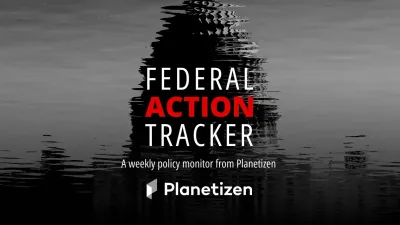
Planetizen Federal Action Tracker
A weekly monitor of how Trump’s orders and actions are impacting planners and planning in America.

Restaurant Patios Were a Pandemic Win — Why Were They so Hard to Keep?
Social distancing requirements and changes in travel patterns prompted cities to pilot new uses for street and sidewalk space. Then it got complicated.
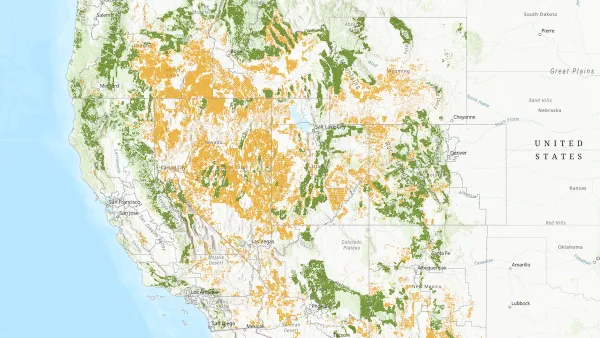
Map: Where Senate Republicans Want to Sell Your Public Lands
For public land advocates, the Senate Republicans’ proposal to sell millions of acres of public land in the West is “the biggest fight of their careers.”

Maui's Vacation Rental Debate Turns Ugly
Verbal attacks, misinformation campaigns and fistfights plague a high-stakes debate to convert thousands of vacation rentals into long-term housing.

San Francisco Suspends Traffic Calming Amidst Record Deaths
Citing “a challenging fiscal landscape,” the city will cease the program on the heels of 42 traffic deaths, including 24 pedestrians.

California Homeless Arrests, Citations Spike After Ruling
An investigation reveals that anti-homeless actions increased up to 500% after Grants Pass v. Johnson — even in cities claiming no policy change.
Urban Design for Planners 1: Software Tools
This six-course series explores essential urban design concepts using open source software and equips planners with the tools they need to participate fully in the urban design process.
Planning for Universal Design
Learn the tools for implementing Universal Design in planning regulations.
Heyer Gruel & Associates PA
JM Goldson LLC
Custer County Colorado
City of Camden Redevelopment Agency
City of Astoria
Transportation Research & Education Center (TREC) at Portland State University
Camden Redevelopment Agency
City of Claremont
Municipality of Princeton (NJ)