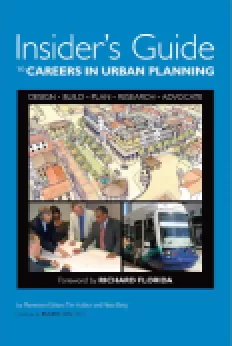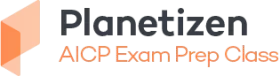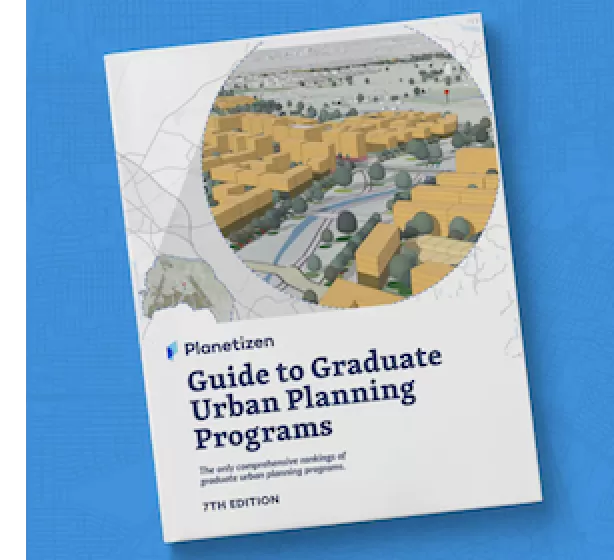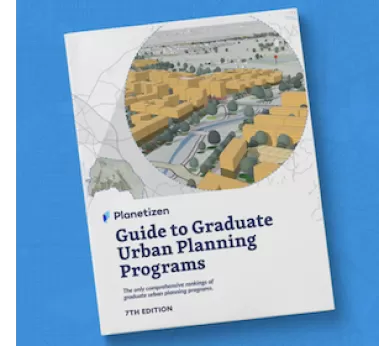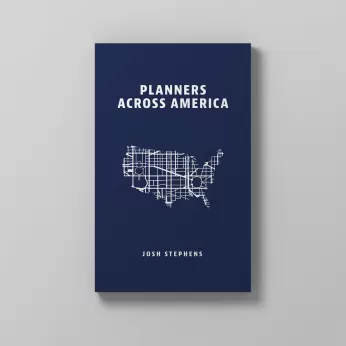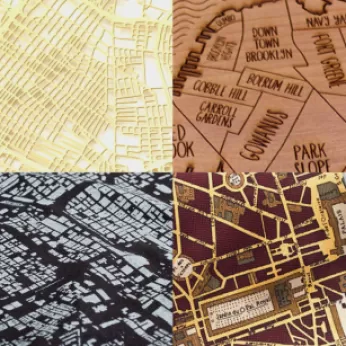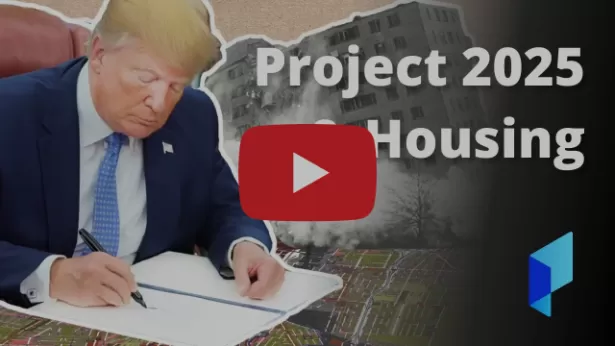People are increasingly accessing information via mobile devices, so why not provide mobile enabled plans? Learn how to create a mobile ready plan that is readable in Kindle or iBooks at low to no-cost.

People are increasingly accessing information via mobile devices. There has been a substantial rise in the number of mobile enabled websites - but what about mobile enabled plans? Over the summer I looked around and I was surprised that I couldn't find anyone that had created a plan that could be downloaded for reading on a Kindle of through iBooks (for iPads). If you know of mobile enabled plans please let me know as I would love to share examples. Brittany Kubinski and Ronni Nimps, Master's in City and Regional Planning students at The Ohio State University, took on the challenge of creating mobile enabled plans. They helped prepared this blog to teach you how to create your own mobile device ready plan.
Publishing your plan as an Apple or Kindle interactive text is an easy way to encourage citizens to read your plan and allow them to interact with the content. With Apple iBooks Author, you can easily create interactive and visually appealing interactive plans that are best used on an iPad. Making your plan available for Kindle readers is also an easy and user-friendly process with open-source software such as Calibre.
Brittany and Ronni, worked with the planning team for the Plan for Opportunity, created the final plan in multiple formats that could easily be viewed on mobile devices (as well as in print and on a computer). The idea of making this plan an interactive mobile ready format aligns with the regional vision of embracing technology and innovation to advance sustainability and resiliency on the Mississippi Gulf Coast. The Plan for Opportunity mobile versions allow residents to not only read the Plan for Opportunity, but engage with it as well, through interactive links, videos, and glossary. One of the City Council members engaged in the planning process noted that having a mobile version will allow them to easily pull up and share the plan when they are in meetings and quickly draw on data and recommendations. The Plan for Opportunity is a result of a US Department of Housing and Urban Development Regional Sustainability Planning grant.
Drafting a Plan for Apple iBook
Drafting your plan to be read on an Apple mobile device or Mac is an easy and user friendly process due to Apple’s free software (for Mac users) called iBooks Author. Brittany and I attended a 1/2 day workshop on using iBook Author and both of us left the workshop having created a book. This tool is far more intuitive and easy to learn than Adobe's InDesign or other layout software that we have used in the past. In fact, iBooks Author allows you to export to PDF and so we now using this software for planning reports and other documents because of the ease of use. There are lots of free videos out there showing you how to use iBooks Author, such as this YouTube video walking you step by step through the process.
Figure 1: The Plan for Opportunity - Regional Sustainability Plan in iBooks Author

Figure 2: Example Layout Templates in iBooks Author

Widgets such as photo galleries, movies, Keynote presentations, and more can also be included in your iBook to give users an interactive experience. iBooks Author comes preloaded with seven widgets, but with Bookry, you can access even more interactive widgets that can be included in your iBooks Author project, for $125 without branding or free with Bookry branding. Using Bookry widgets, you can add YouTube or Vimeo videos, webpages, Flickr and Instagram galleries, games and more to your interactive plan. As part of the Plan for Opportunity, students at Ohio State University produced seven videos, integrated into the plan using the YouTube widget from Bookry, that are embedded into the plan highlighting portraits of how residents lives would be affected by the plan’s recommendations. And map galleries were integrated, allowing the user to move through detailed maps of complete streets in communities across the region. And photo galleries allowed users to see multiple images that highlight a key point.
Figure 3: Widgets Available in iBooks Author

When you have completed your iBooks Author project, you can preview it in iBooks on either your Macbook or iPad. Completed books can then be exported to PDF or iBooks and submitted to iTunes where you can sell it or offer it as a free download (Apple must approve the plan before it will post it in iTunes and this typically take s a few weeks for their review). Publishing your iBook to the iTunes or providing a link to your iBooks Author file is a great way to allow for your readers to interact with your plan in a way that previously had not been possible. If you plan to use iBooks Author frequently then you can create a Digital Bookstore hosting all of your plans. Ohio State University has a digital bookstore that will soon feature the Plan for Opportunity.
Drafting a Plan for Kindle and Nook
Publishing plans that are readable on a Kindle is different than the process for creating a plan readable in iBooks. Whether produced as Kindle MOBI files or the more generic EPUB files with the appropriate software, eBooks can be read not only on e-readers like the Amazon Kindle or the Barnes & Noble Nook, but also tablets and personal computers. An inherently adaptable format, eBooks allow individual readers to adjust font size and spacing, increasing accessibility, particularly for readers with low vision. However, while the format is adjustable, eBooks are often less interactive and more static than iBooks.
To start, you'll need to have your plan in a word processing file, such as a Microsoft Word document. This is the best format to serve as a base file for creating an eBook. In our case we had a master Word file that was used as the base for both our iBook and Kindle versions of the plan. The following process describes how to create an eBook from a Word document, but other file types, such as rich text files (RTF) or text files (TXT) are also acceptable.
A few simple steps in Microsoft Word will go great lengths to improve the appearance of the eBook. Using the built-in Headings formats (which can be altered from the defaults by right-clicking on the heading in question and selecting the “Modify” option) for section titles is extremely helpful for maintaining a consistent appearance and using Word’s built-in Table of Contents tool, which can be added by going to the References tab, clicking on the Table of Contents button, and selecting the “Insert Table of Contents” option. Although this Table of Contents comes with page numbers in the Word document, the final eBook will not include them, but create links to the specified sections.
One disadvantage of eBooks is that special features, such as sidebars, are incompatible. Tables must also be included as images in order to be rendered correctly.
The free, open-source software Calibre allows users to convert various file formats, including Word documents, into eBooks. After downloading calibre, the Word document can be dragged into the main space, as seen below. Then, highlight the document and click on the “Convert books” button.
Figure 4: calibre’s Main Screen

When a new window opens, the first step is to verify the input format (in this case, DOCX) and the output format (in this case, MOBI, to create a Kindle book) in the dropdown boxes at the top of the screen. The publication information (such as title, author, and publishing agency) can be added or altered in the upper right-hand corner. In this screen, the plan’s cover image can be uploaded by clicking the button to the right of the “Change cover image” box.
Important buttons on the left hand side include “Metadata,” or the home screen where publication information and cover images were selected and adjusted. Other important sections include “Look & Feel,” where fonts and spacing can be adjusted. Checking “Insert blank line between paragraphs” in this section is helpful for improving the readability of technical documents like plans. If the cover image has already been chosen and uploaded separately, the section “DOCX Input” should be used to check “Do not try to autodetect a cover from images in the document.” Finally, “MOBI Output” should also be used to check “Do not add Table of Contents to book,” if one has already been included in the Word document.
Figure 5: Calibre’s Metadata Screen

Once those settings have been selected, clicking the OK button in the lower left corner will begin the conversion process to a MOBI file. Users can click on the spinning circle in the lower left hand corner to view the status of the conversion, which will take a few minutes for long plans.
In order to view the new file as an eBook on a personal computer, users can download Amazon’s Kindle software for free. To open the new file, right-click on the file in calibre’s main screen and select “Open containing folder.” Then, right-click on the Kindle Content file in that folder, select “Open with…” and choose Kindle from Amazon.com.
The Kindle Content, or MOBI, file is all that readers need to access the plan. However, in part to avoid a proliferation of books inexpertly written and edited, the Amazon Kindle store only allows major publishing companies to release free eBooks. Independent publishers have a minimum price of 99 cents. To ensure that plans remain free for all interested stakeholders, the Kindle MOBI files can be made available for download on the agency website alongside other versions of the plan. One note is that in Windows 8, it is important to know it is not possible to open a MOBI file in the Kindle app. It is possible to open MOBI files on other versions of Windows and on Macs.
Conclusion
The ability to publish a mobile enabled plan is an exciting possibility making our plans increasingly accessible, usable, and interactive. Apple iBooks Author and Calibre are two free software tools that make it easy for planners and others to create a beautiful and engaging plan that can be easily distributed to anyone who wishes to read it on their computer or mobile device.
On March 14th from 1-2:30 pm Eastern Time, the APA Chapters and Divisions webcast series will host a webcast on how to create a mobile enabled plan, where you can learn more details and ask questions. Participation is free but requires registration.

Planetizen Federal Action Tracker
A weekly monitor of how Trump’s orders and actions are impacting planners and planning in America.

Chicago’s Ghost Rails
Just beneath the surface of the modern city lie the remnants of its expansive early 20th-century streetcar system.

Amtrak Cutting Jobs, Funding to High-Speed Rail
The agency plans to cut 10 percent of its workforce and has confirmed it will not fund new high-speed rail projects.

Ohio Forces Data Centers to Prepay for Power
Utilities are calling on states to hold data center operators responsible for new energy demands to prevent leaving consumers on the hook for their bills.

MARTA CEO Steps Down Amid Citizenship Concerns
MARTA’s board announced Thursday that its chief, who is from Canada, is resigning due to questions about his immigration status.

Silicon Valley ‘Bike Superhighway’ Awarded $14M State Grant
A Caltrans grant brings the 10-mile Central Bikeway project connecting Santa Clara and East San Jose closer to fruition.
Urban Design for Planners 1: Software Tools
This six-course series explores essential urban design concepts using open source software and equips planners with the tools they need to participate fully in the urban design process.
Planning for Universal Design
Learn the tools for implementing Universal Design in planning regulations.
Caltrans
City of Fort Worth
Mpact (founded as Rail~Volution)
City of Camden Redevelopment Agency
City of Astoria
City of Portland
City of Laramie