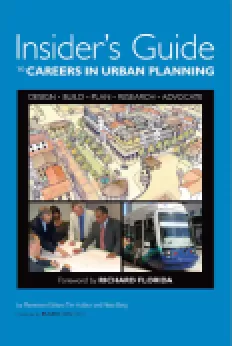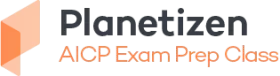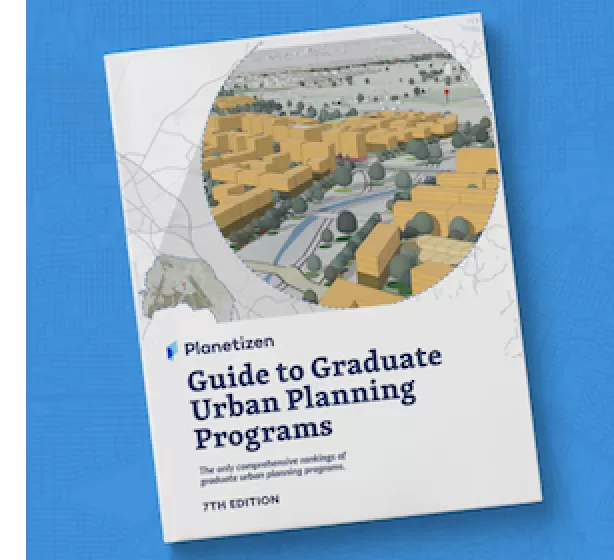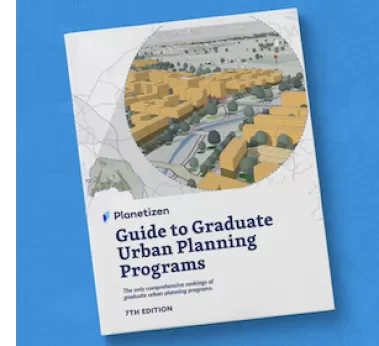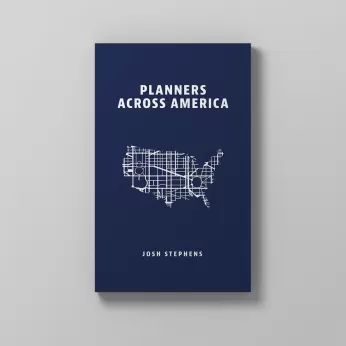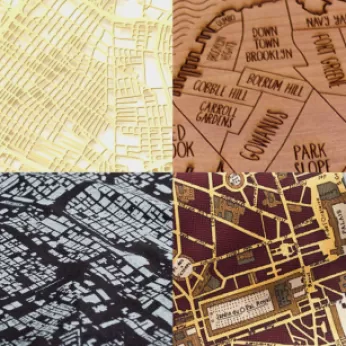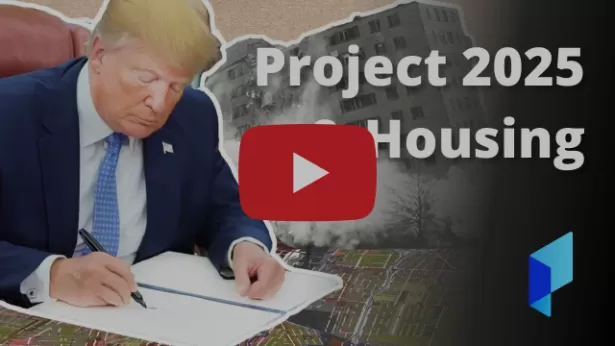New Tool: Free Poverty Statistics Reports
Cubit Planning
You can get cut-and-paste ready data about low income populations in seconds with Cubit's new Poverty Statistics Report beta. Yeah, the name is pretty dull. But with this new tool, you can pull formatted poverty data from 4 different US data sources and paste them into your planning reports in seconds. Planners have been using the Poverty Statistics Report in their planning projects, grant applications, public involvement plans, proposals and research papers. Check out a sample Poverty Statistics Report.
Where do the poverty statistics come from?
The data in the Poverty Statistics Report comes from 4 different data sources. The data sources are:
- US Department of Health and Human Services,
- American Community Survey 2006-2008 3 year estimates,
- US Census 2000 SF3 and
- Small Area Income and Poverty Estimates: SNAP benefits.
Since no one likes writing citations, formatted citations are included with the data. You can see the data and the citations in the sample Poverty Statistics Report.
How can you get poverty data from 4 different sources in seconds?
Using Cubit, you draw your project area on an interactive map interface and save it. Based on your drawing, Cubit figures out the Census geographies in your project area (states, counties, cities, tracts and block groups) and returns data from multiple data sources in the blink of an eye. No user manual or training is needed. For more details, check out the How Cubit Works Page.
How do I get Poverty Statistics Reports for my projects?
First, you need a free Cubit account. Sign up takes 30 seconds. Then, you'll draw your project area on an interactive map interface. You'll click on the Poverty Statistics Report button. And ta-da! Instant, cut-and-paste ready poverty data for your project.
What's the catch?
Well, the Poverty Statistics report beta is not 100% finished yet. We need your feedback. Cubit's best ideas come from our users. We really appreciate it when our users yell at us when we forget something important or tell us when we made something too difficult to use or too confusing. So check out the free Poverty Statistics report and tell us what you think.
Who is Cubit?
Over 350 planners and researchers use Cubit to pull cut-and-paste ready data for their projects in seconds. It's the brain child of Anthony Morales, a developer/designer, and Kristen Carney, a planner/economist. Read Cubit's story.
Posted August 25, 2010
Want to see more events?

Planetizen Courses: Online Training in Urban Planning
Access more than 250 urban planning courses on your computer, phone, or tablet. Learn today, plan for tomorrow.

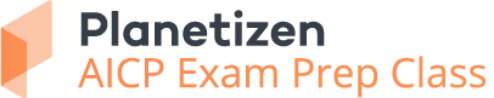
Planetizen AICP* Exam Prep Class
90% of students who took our class passed the exam and became AICP* certified.

Get your event noticed today.
Heyer Gruel & Associates PA
JM Goldson LLC
Custer County Colorado
Camden Redevelopment Agency
City of Claremont
Municipality of Princeton (NJ)