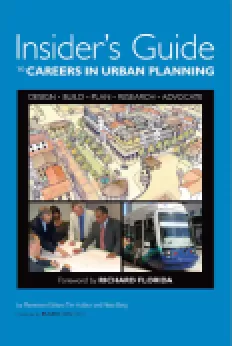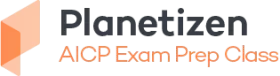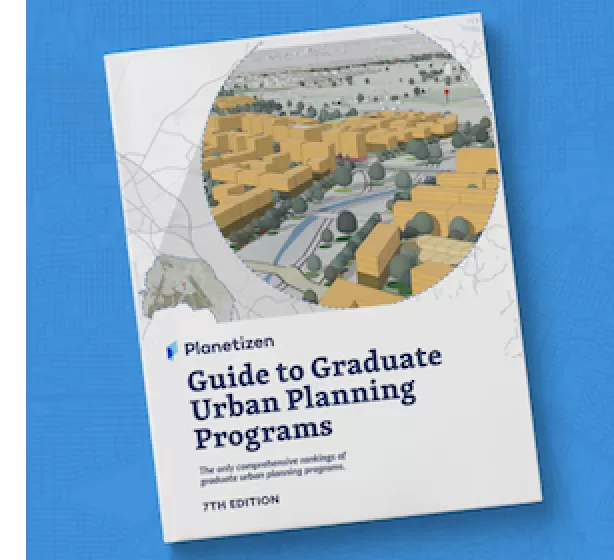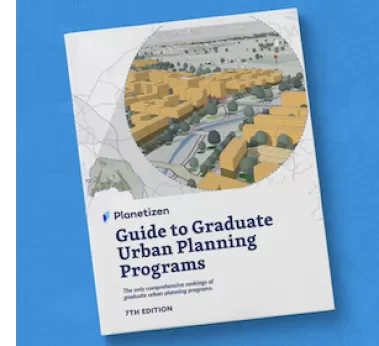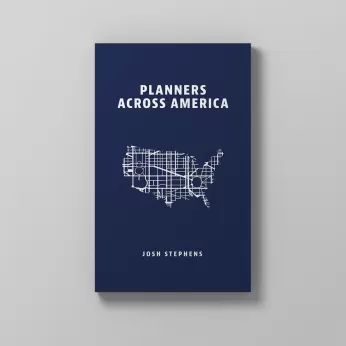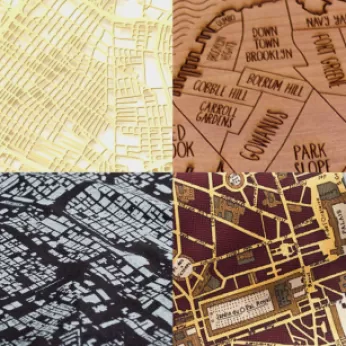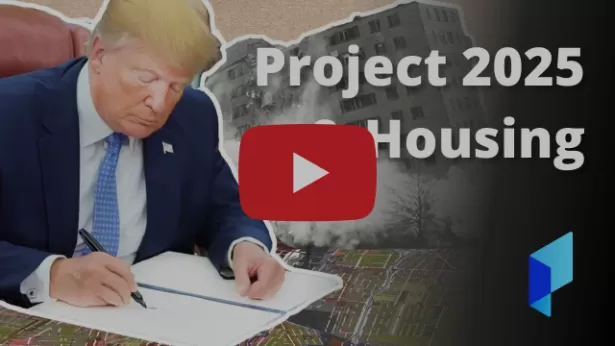Ever wonder how you could create your own mobile app. This blog post shares tools that make it possible for planners to create apps, along with an example of Chip-In, an app focused on harnessing volunteer resources in communities.

As planners, we are regularly use mobile apps and are increasingly engaging with mobile tools, as noted in the annual app update. What I have heard every year is that planners want more apps that meet their specific needs.
Rather than wait around for the perfect app to be built for you, why not build your own mobile app? That’s exactly what students at The Ohio State University have done. Ashley Hofmaster and four of her friends in the city and regional planning program were working on a team building project where they were asked to come up with an idea for a mobile app. From that workshop the idea was born for "Chip-In." The following is Ashley Hofmaster’s description of their work to develop a mobile app.
 Chip-In is a mobile app that allows community members to "chip-in" by volunteering time, donating money, and/or even just merely thinking of community projects in their neighborhood. Not only does it allow you to get involved within the community, it also gives you the tools to "make service social." Users are able to upload photographs of their volunteer projects and post them on various social media networks, like Facebook, Twitter, and Instagram. Users can even create hashtags to group their project between other users to further share how they are making a difference within the community. This video highlights the key features of the mobile app.
Chip-In is a mobile app that allows community members to "chip-in" by volunteering time, donating money, and/or even just merely thinking of community projects in their neighborhood. Not only does it allow you to get involved within the community, it also gives you the tools to "make service social." Users are able to upload photographs of their volunteer projects and post them on various social media networks, like Facebook, Twitter, and Instagram. Users can even create hashtags to group their project between other users to further share how they are making a difference within the community. This video highlights the key features of the mobile app.
Since the team did not have much coding experience, we looked to an online app builder for help. We evaluated appypie.com, shoutem.com, and ibuildapp.com. We chose Shoutem because it allowed greater customization of the app layout than appypie and buildup. The meant that the app could look and feel the way we wanted.
Shoutem allows you to choose from layouts specific to what the end use will be for the app. We ended up picking a layout template that was closely related the pages we planned on using, which saved a lot of time. The layout template already had icons and pages that were linked to together, so all we had to do was change the icon to something more fitting of the focus of our app and change the content inside the page. This was what made Shoutem easy; it had a drop down list of all of their different features such as: news, events, media, social networks, people, and website, to name a few. For our main pages we used the news, events and media features. These pages were all able to be customized to be able to provide specific time, location, and visuals that made the app very functional. After we had the content we wanted all we had to do was design our graphics for the background and app icon and we were all set. The site required specific details based on if the app was being published for iOS, Android, tablet, or html5. This once again made it very easy, we just filled in the required materials and made sure the graphics were at the correct specifications and we were ready to publish.
The last step was paying the publishing fee which ranges from the basic $19/month for a general builder that can be published to the web only, to the advanced $49/month for publishing to iPhone, Android, and web with push notifications, and finally the unlimited $119/month for iPhone, Android, web, and iPad with push notifications and API access and data sync. One could also buy a professional or enterprise package where shouted will develop your app for you, at a price of $950 or $2,900 depending on features.
 Chip-In has been entered into the American Planning Association Technology Division Mobile App competition, where Chip-In has been selected as a finalist. The team will have the opportunity to present the project at the APA National Conference in Seattle with the hopes of winning the app competition. The team expects to further develop the mobile app into a final product this year to be available for download and use.
Chip-In has been entered into the American Planning Association Technology Division Mobile App competition, where Chip-In has been selected as a finalist. The team will have the opportunity to present the project at the APA National Conference in Seattle with the hopes of winning the app competition. The team expects to further develop the mobile app into a final product this year to be available for download and use.
This student team welcomes your thoughts and opinions on Chip-In. Is this an app you would use? What types of projects can you imagine putting on Chip-In? What other ideas do you have for mobile apps that planners would find useful?
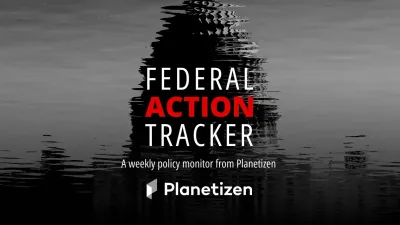
Planetizen Federal Action Tracker
A weekly monitor of how Trump’s orders and actions are impacting planners and planning in America.

USGS Water Science Centers Targeted for Closure
If their work is suspended, states could lose a valuable resource for monitoring, understanding, and managing water resources.

End Human Sacrifices to the Demanding Gods of Automobile Dependency and Sprawl
The U.S. has much higher traffic fatality rates than peer countries due to automobile dependency and sprawl. Better planning can reduce these human sacrifices.

Trump: Federal Government Won’t Pay for California HSR
The President has targeted federal funding for the California bullet train project since his first administration.

San Francisco Enhances Urban Planning Initiatives with Green Infrastructure
San Francisco incorporates green infrastructure in its city development initiatives, elevating the importance of sustainability in urban planning.

Chicago Approves Green Affordable Housing Plan
The Mayor’s plan calls for creating a nonprofit housing corporation tasked with building affordable housing that meets Green Building standards.
Urban Design for Planners 1: Software Tools
This six-course series explores essential urban design concepts using open source software and equips planners with the tools they need to participate fully in the urban design process.
Planning for Universal Design
Learn the tools for implementing Universal Design in planning regulations.
Tyler Technologies
New York City School Construction Authority
Village of Glen Ellyn
Transportation Research & Education Center (TREC) at Portland State University
Chaddick Institute at DePaul University
Institute for Housing and Urban Development Studies (IHS)
Regional Transportation Commission of Southern Nevada
Toledo-Lucas County Plan Commissions